



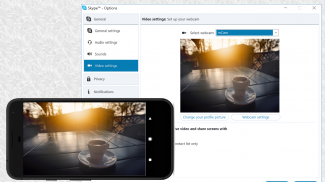
Iriun 4K Webcam for PC and Mac

Descrizione di Iriun 4K Webcam for PC and Mac
Usa la fotocamera del tuo telefono Android come webcam wireless su PC o Mac. Installa i driver necessari e usa il tuo telefono con applicazioni video Skype, Zoom ecc.
Installazione dei driver per il computer:
Puoi scaricare i driver della webcam necessari per il tuo PC o Mac da
https://iriun.com
Utilizzo della webcam:
1. Avvia l'app Iriun Webcam sul tuo telefono
2. Avvia Iriun Webcam Server sul tuo PC
3. Il telefono viene connesso automaticamente al PC tramite la rete Wi-Fi wireless e la fotocamera è pronta per l'uso.
4. Configurare l'applicazione desktop per utilizzare Iriun Webcam come sorgente per audio e video
Caratteristiche:
- Funziona con lo schermo spento
- Si collega con Wi-Fi o USB.
- Supporta risoluzioni fino a 4K. (La risoluzione massima dipende dal modello di telefono)
- Pizzica lo zoom
- Specchio
- Nessuna pubblicità
Caratteristiche della versione Pro:
- Nessuna filigrana
- Regola manualmente ISO, esposizione e bilanciamento del bianco
- Controlla in remoto la fotocamera anche dal desktop



























